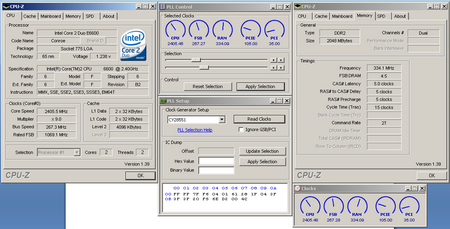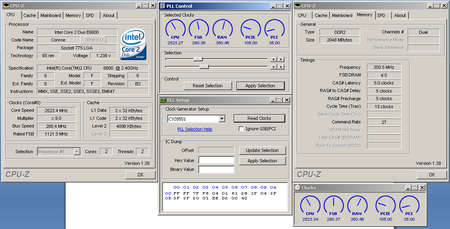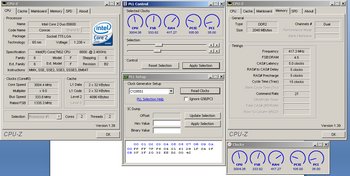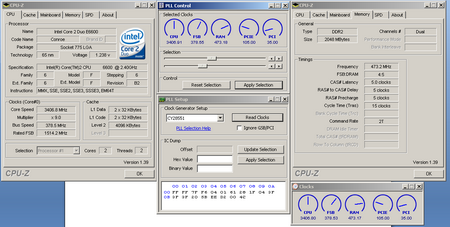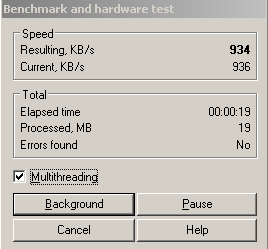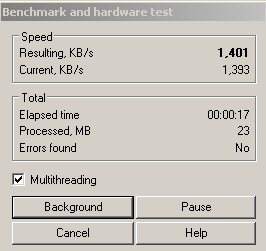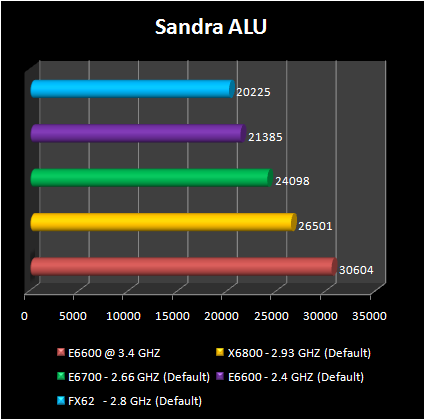HOW TO OVERCLOCK YOUR COMPUTER AMD AND INTEL PROCESSOR OVERCLOCK STEP BY STEP GUIDE
![]()
|
|
 |
||||||||||||
| Posted:2007-07-07 By computer news Number of View:77917 |
|||||||||||||
By :computer news Posted:2007-07-07
Is it necessary to overclock ?Usually overclocker can be divided in three categories. Economical and beginning overclocker : For economical purpose , to obtain the maximum performance, after spending the minimum . Computer is assembled from simplest, cheapest component to save money. The default performance of similar system is usually noticeably lower than the necessary level. The computer already exists, there is no more selection, and it is necessary to work with current hardware . After overclock similar systems performance raise to more or less acceptable level. Experimental overclocker: Their purposes are different , to obtain the maximum performance and pleasure, without having excess spent . Similar overclocker do not buy high end (and expensive) parts, but in the same time they will not economize on required parts. In this case each system element is selected carefully, taking in account many factors: Motherboard � with rich possibilities, processor � with high probability of successful overclock, quiet but effective cooling system , The total system performance there will be very high, frequently exceeding the speed of system with stock top end component ( high end computer parts working in the default rating ). Such high performance is not necessary, to overclocker the pleasure is provided with the obtained result. Overclocker enthusiasts, extreme : Those looking for the maximum performance for any price. High end models, most powerful parts, extreme- low temperatures � all is required to reach respectable result in this sphere. To enter in ten, five or even 3 best overclocker in the world . There is no clear boundaries between overclocker groups . beginning overclocker with time are converted in experimental, experimental overclocker when desired are completely capable to be extreme. But as always it is necessary to start first .... 1. Overclocking Theoretical preparationFor start let us note that there is no magic buttons to overclock the system, each case is different and knowledge is necessary. 1.1 collection of information about the systemBefore starting to overclock, it is necessary to learn. You have to study your system, learn its elements and components . Use information- diagnostic utilities, make several performance tests , write down technical characteristics, temperatures, voltage at idle, also, under load. Subsequently all these data will prove useful. Knowing the precise system composition , it is possible to approximately determine the possible overclocking level . The monitoring of changes in voltage and temperatures allow to avoid the irreversible changes (broken hardware). 1.2 List of useful overclocker programsIn the daily activity overclocker use a wide spectrum of programs and utilities with different designation. It is possible to divide them in several groups:
In reality there is many software witch present many of the noted above functionality for example information- diagnostic utilities can also measure the system performance, and monitoring programs can simultaneously overclock the system . All depend on your selection. Information- diagnostic programs are capable to determine your system configuration (In most case ) accurately . First let us note the two powerful program : Lavalys everest and SiSoftware sandra. They are not limited to the determination of system configuration , they also have monitoring functions , performance test and stability test . Let us note that in the free version those two program are somehow limited in their possibility ,but there is many other ( less known) programs of this type, for example WinAudit or PC wizard. . For example, overclocker widely use the utility CPU- Z, which informs not only about the processor, but also about the motherboard and memory. For more detailed monitoring and timing control it is possible to use the utility memSet. The best universal programs for temperature monitoring was the utility mBProbe, then MBM (Motherboard monitor), now all our hopes were connected with program speedFan. Processor overclocking in the best way should be done from the bios ( BASIC INPUT-OUTPUT SYSTEM ) , but far from all producers ensure us sufficient possibilities. In this case overclocker use universal utility for overclock under Windows as clockGen for example . Furthermore, you can always check the disk provided with your motherboard since many producers frequently include programs from their own development, which allow to overclock , control fans speed and temperature monitoring from Windows The list of programs for video card overclock is also wide. First let us note the best utilities in this class : rivaTuner. Then let u pass to some other (also powerful tools) PowerStrip, NiBiTor, ATI tray tools, ATI tool .... None of the noted programs is capable to tell about the 100%- guarantee for the stable work of the overclocked processor. But chances sharply grow, if you use two or three different utilities. For stability checking it is possible to use OCCT, S&M, Prime95 or any other program, capable to load the system, for example, this can be your favorite game.
1.3 About overclockPractically each review on our site refers to overclocked system (Video card ,processor ,motherboard ....). If you regularly read our news and articles, then you already possess some knowledge, which will help you in practical experiments. For additional question u can always join our forum and ask your question , we are here to help . . The overclocking principles are identical, if you have already overclocked a Pentium III, then you will easily overclock any other contemporary processor. Situation with new processor is even easier since in most case there is no need to use jumper voltage and FSB switch as in old motherboard , in addition new processor has higher overclock capability ,if For example the pentium 3 overclock was limited to some few hundred MHz over the default then new processor offer additional 1Ghz with some click. Before continuing with processor overclock let us note that you should know what is the current core used to get an idea about the average expected overclock : For example : A64 3000+ Venice core (Socket 939) (Single core processor with 512 cache) default 1800 MHz (9*200 Mhz) overclock to 2.4-2.5 Ghz in the worst case and to 2.6-3.0 Ghz in the best case (we talk here about air cooling (even stock) with cpu voltage under 1.55v or max 1.6 V (Using better cooler) ). Let us note that most (Venice core processor) should overclock to about the same frequency deference between 3000+(1800 MHz) and 3800+(2400 MHz) in overclock should not be very large in most case the deference for max overclock will be from 100 to 300 MHz Here is Another example but with Older processor : AMD Athlon 2500+ Barton ( Single core processor with 512 cache) ) default 1826 MHz (11*166 MHZ ) overclock to 2.1-2.2 GHZ in the worst case and to 2.6-2.7 Ghz in the best case (we talk here about air cooling with cpu voltage under 1.8v Using better cooler (Temperature under load under 50-60 C) ). To make think easier here is an overclock example (But under windows) for Core 2 Duo E6600 - 2400 MHz (9x266 MHZ). As always based on various Internet review , we know that core 2 Duo E6600 overclock to 3.0 -3.2 GHz in the worst case and to 3.5-3.7 (Using better cooling) for good CPU . MAX safe voltage for core 2 Duo processor is considered @ 1.55v with load temp if possible under 50-55c . This was the screen shot of CPUZ for default Intel core 2 Duo E6600 2400MHz . Again CPUZ but this time with clock gen opened . Now we just need to remove the first clock gen bar to increase the CPU frequency . Just moved the FSB slider to 280 and clicked apply the result was 2523 MHZ . A easy and free additional 123 MHZ :-) Lets go further .... Well 3 GHz , This E6600 should be now faster than X6800 . U can for sure go further ... Fastest intel dual core cpu 3.4 GHz still under windows . 1GHz overclock with some mouse click . is it easy ???. Here is small example of the performance boost :
Winrar @ 2.4 GHz
Winrar @ 3.4 GHz Going from 934 KB/s to 1400 Kb/s (over 50% performance boost) worth it for sure :-) . In red color we have the E6600 @ 3.4GHZ.
Sandra here confirm winrar result the new Overclocked E6600 is faster than x6800,FX62, and E6700 ,the performance deference is also noticeable. In reality we have many work waiting here .Further overclock will result in screen freeze ,BSOD (Blue screen of death) ,Software crash etc... u have to know witch component is limiting your system overclock and finally your have to find the best configuration witch will unite the stability and high performance . This was just a quick example we will check in more detail later in this review . 2. Selection ProblemIf you are beginning overclocker and you have already a computer, then this is simultaneously good and bad. The Bad, that u can\'t change nothing , even one unsuccessful component, for example weak power unit, can ruin your hole overclock . The good, that you don\'t have to make any selection :-0. The selection problem is one of the most complex moments during the assembly of system by overclocker. Hundred or even thousands factors enter together: forces ratio between different models, financial aspect and the set of additional moments, convenience in assembly, update possibilities , attractive exterior view and a lot more. To overclock a system is relatively easy and simple but to select the optimum composition this is very complex task.
3. Processors overclocking BasesOverclocking = component working at frequencies exceeding the default . In computer everything is standardized and is synchronized. Standardization is necessary so different producers could without problems work each with other. Synchronization serves for the agreement of different devices tasks. As starting point let us select the system bus frequency : or just FSB. The frequencies of different bus in the computer, i.e., channels, which connect different devices and elements, that ensure the transmission of information between them, usually less than FSB frequency and use dividers for their default frequency . The processor frequency ( at present ) is noticeably higher than the FSB frequency , so to get it working at its regular frequency, multiplier are used . For example, the processor intel core 2 Duo e6300 operates at 266 MHz system bus frequency (FSB) . Its multiplier is equal to x7, SO (multiplier X FSB ) give us the total processor frequency : 266x7=1.86 GHz. As you see from the example above , to increase the processor frequency it s necessary to increase either FSB frequency or multiplier . The High end models of contemporary processors possess free multiplier (user has the ability to increase it to higher value ), but such processors are usually very expensive . For most overclocker such processor do not make sense , since with low-end processors its possible to reach their performance level or even exceed it. Thus, usually the processor overclock is reduced to a simple increase in the FSB frequency . If the processor intel core 2 Duo e6300 is able to increase the system bus frequency (FSB) from 266 to 400 MHz, then the processor frequency will rise by almost 1000 MHz, to 2.8 GHz, if we increase the FSB to 500, then it will be reach 3.5 GHz and so on�as I in case of our previous example with the E6600 the fsb was set at default value in the first scrennshot we have the processor working at default rating 2400 MHZ (266x9 ), then we increased the FSB to 280 and we got 2530 MHz , after we bumped the FSB to 333mhz and we got 3000 MHz and so on ..... In principle, these information can be controlled by the bios (BASIC INPUT-OUTPUT SYSTEM) of your motherboard. But there are some special features, which must be considered with overclock . You will learn the majorities of nuances in the course of time, some are unknown even to me, since new nuances appear with new processors models , but some special features can be considered as previous one. 4. Overclocking PreparationBefore starting up the processor overclock, it is necessary to make several required steps. Verify for the beginning, the site of your motherboard producer from fresher bios version , check the list of changes. There are numerous examples, when the unsuccessful overclock was mainly due to outdated or updated BIOS. New versions not only correct the noted errors, sometimes appear new setting or intervals witch enlarge the overclocking ability . The newest bios version includes all changes that come in previous , not always the last version is optimum for overclock but at least, it correct the errors released in early versions. Now we are in the bios ,usually we get there just after the system boot up by pressing ( DEL ) key or ( F2 ) , u can check your motherboard manual for additional information. For the beginning it is necessary to decrease memory frequency . We already said that in computer all is interconnected; therefore with overclock and FSB frequency increase proportionally the memory frequency increases . But if memory originally works with high ratio , at high and close to the limit of its frequency possibilities , then precisely it will become the limiting factor in the processor overclock. For the memory it is desirable to set smallest possible frequency as a start. We will get back to the memory later when we will find the max frequency of our processor . Following the stage above it is desirable to increase the memory timing, at least basic, for the mass used now DDR2 this it is approximately 5-5-5-15-2T. The Memory can work at high frequency with high timing or low latency with the low frequency . If any BIOS parameters (By default) is set to the value auto, then the motherboard can independently control them. Most frequently they react correctly, but far from most case; therefore to avoid such problem its always better to set them manually . For example, it is possible to fix the processor multiplier on its default value. There were some cases, when the intellectual motherboard bios decreased the start value of this multiplier . Probably, this was only a bios error , but it is better to remove it by fixing this value instead of auto. Furthermore, it is also desirable to fix the default voltage to prevent the motherboard for increasing them with overclock . For the memory this is the contrary, its desirable to slightly raise the voltage in order to remove limitations from its side. Many motherboards clearly indicate the regular processor voltage in special information line. Sometimes regular value for any voltage in the bios is the smallest possible. But often the default processor voltage can be learned with the aid of utilities, for example CoreTemp or RM clock. The motherboard usually display the default processor vcore with the aid of any monitoring utility or in PC health division .. Spread spectrum is better to disable, if the motherboard does not switch off this parameter automatically with overclocking. This option is intended in order to decrease the interferences with working computer. Some motherboard proclaim the ability to overclock video card in automatic regime. it is better to disable this function. Since you will not attain any acceptable speed increase in this way , But additional problems are possible. 5. Processor overclockingPerhaps, now you already know the minimum, in order to begin the processor overclock . Step-by-step procedure are very simple : 1) increase the FSB frequency in bios (or in windows if there is some issue with the bios), save the new setting , wait for the system to restart and test the stability, without forgetting to always monitor the temperatures. First frequency change step can be large: 50 or even 100 MHz , all depends on your processor model . Preliminarily you already must know the possible overclock level ( as we said above with Venice ,Barton and core 2 duo core ) and respectively u can set the frequency, without forgetting that the possibilities of your concrete copy can noticeably differ from average values. Then step decreases to 20, 10 or even 5 MHz. The overclock with 1 MHz accuracy is required only for record. Thus , the system works stably and passed tests, you continue to increase frequency, as soon as errors appear , you have to decrease this frequency and check again for stability . until u find the max stable frequency .The value gotten in the max stable overclock for your processor with default vcore . Is it possible to overclock more ? Of course yes but increase voltage will be required ..... 5.1 is it necessary to increase voltage?This is a complex question, which can have many answers . First , you have to know what voltage has to be increased . This can be determined by experimental step, it is very simple and rapid. Try to increase processor voltage by one or two step. And then verify, if your overclock was improved , is the processor now able to reach frequency, witch was earlier unstable ? . If answer yes, then continue to search for the overclock limit under the new conditions, if answer no, then you increased the wrong voltage . Processor vcore is not always the overclock limits , frequently this factor becomes the motherboard, if the system bus overclock is sufficiently high. So in this case , try , as in the preceding one, to increase the north bridge chipset voltage ( often precisely NB voltage limits your overclock ). Try the voltage combination , for example, simultaneously increase FSB termination voltage, if this parameter is located in your bios. What is the limit for voltage increase ? There are three criteria, which can mark a stop. Further increase in voltage can be limited by the motherboard possibility, too high temperature or non sense. If system does actively answer to change voltage and the temperature indices remain within the standard, then why not to continue? But if for additional 100 MHz it is necessary to add 0.3 v on the processor, then this is non sense, in my view. 5.2 what must be the ideal temperature?Normal processor temperature are in the limits 40-50c, under load it can rise up to 60, but avoid temperatures 70 degrees or more. It is not always necessary to change the processor cooler in order to decrease the temperature. If computer is not new, then sometimes it suffices to clean the cooler and reapply the thermal-paste and the temperature will drop down . When we speak about temperature, then we first imply to the processor temperature, but this is not the only object. U have also to control the chipset temperature , especially, if you increased voltage on it . As a rule, motherboards can control two temperatures: processor and system. The system temperature is not the chipset temperature . Somewhere on the motherboard , usually not far from chip, input/output managing ports, temperature-sensitive element is located ( this can be Fintek, ITE, Winbond,) here its temperature is recorded. Furthermore, focus attention to the temperature of MOSFET transistors next to the processor, especially, if you use a liquid cooling system. Usually they heat up under the load and can limit your overclock .Memory modules remain almost cold even with a noticeable voltage increase , but strongly heat up , if the memory is intensively used. 5.3 is it necessary to decrease the processor multiplier?There is one additional method to increase a little the operating system speed . Almost all contemporary processors allow to decrease the multiplier, overclocker profit from this to get larger FSB increase , after leaving the obtained stable processor frequency . Increase in FSB affects not only the total processor frequency , usually this is reflected in the entire system as a whole. higher bus frequency = faster system data exchange = greater speed. Therefore processor with 3 GHz frequency , which works with the system bus 300 MHz with the 10x multiplier, in general case will be faster than the same processor with the same frequency 3 GHz, which works with the bus 200 MHz and 15x multiplier. Here is simple, completely safe and free method to raise a little the system performance 5.4 overclock nuances and problems with intel core processorsThe processors with the micro-architecture core are most productive at the given moment, they are excellent overclocker; therefore let us give them special attention. One of the unpleasant special features with core processors is the so-called FSB Wall. This is the maximum bus frequency , on which this processor copy is capable to work . Decrease the multiplier to the the minimum of x6 and u see to what bus frequency your copy is capable to be overclocked. At least, you will obtain preliminary information about the CPU and motherboard possibilities . For example, processors with default bus 200 MHz rarely overclock more than 400 MHz FSB. This factor must be considered with the processor selection . There is no sense to overpay for elders ( more expensive processors ) with the same system bus , but you should remember that the overclock of low-end CPU with default multiplier 8x most probably will be limited because of FSB wall and will not exceed 3.2 GHz, it will most likely stop somewhere in the region 3.0-3.1 GHz. So if u look for faster frequency u can check processor with 9x multiplier witch will offer in average from 200 to 400 mhz higher cpu frequency . Here if the deference is few $ then it worth it . The processors with default FSB frequency 266 or 333 MHz has 7x multiplier for the low end version , but the overclock of such processors can be limited here not only by FSB wall, but also by the motherboard or memory possibility . It is desirable to use such processors with the multiplier not lower than 8x, but here appears a new problem called : FSB strap.
FSB strap is not a special feature of processor, but chipset and motherboard . In this case this is the frequency, at which occurs chipset switching in other operating mode, in this case a increase in latency and loss in efficiency is observed. The motherboard gigabyte on chipset Intel p965 express immediately reduce the operating speed, as soon as you take up the processor overclock. Asus motherboard using the same chipset demonstrate excellent performance up to 400 MHz, after which also occurs switching on FSB Strap. During out test of the motherboard asus striker extreme on chipset NVIDIA nForce 680i SLI was discovered a loss of efficiency after transfer from the frequency FSB 420 MHz to 425 MHz. According to the first tests of motherboard on chipset Intel p35 express they are deprived from this deficiency. Some motherboard on chipset intel series 945 and 965 do not correctly work with processor (with 200 MHz FSB default) overclock and only few exceeds 300 MHz FSB. Processor modification can help , known by the name BSEL Mod. BY closing some processor contact the motherboard think that the default processor fsb frequency is not 200, but 266 MHz and this considerably improve the overclock. 5.5 overclock nuances and problems with AMD processorsAMD Processors are overclocked exactly as any others; however, there is one difference � in the overclock process you have to decrease the hyperTransport frequency , which connects the processor with chipset. Usually it suffices to set the multiplier to 3X (or the HT frequency to 600 MHz). Furthermore, in AMD processors , the memory controller is integrated in the processor. This means that the total system speed do not depends a lot on the utilized chipset and it will be in many instances approximately identical. Therefore it is possible to take almost any motherboard , with exception of non overclocker, which badly overclock the processors due to the limited BIOS possibilities , unsuccessful design or for other reasons. There is one additional difference, which with the integrated memory controller � for AMD processors a notable performance is connected with memory timing , especially if this is DDR memory , and not DDR2. We should note that AMD athlon 64 X2 processors are based on 65 nm core brisbane, witch are slower then their 90 nm analog on core windsor due to the slower cache and the fractional multiplier. For determining the memory frequency in AMD processors are used the processor frequency and the integral dividers; 6. Life after CPU overclockIf you consider that, after overclocking the processor, now can sleep quietly, then you are in error, your troubles only begin. High processor frequency this is not the end . Many application depends on processor, but the operating speed is always reflected by the frequency and memory timing, and in games the performance will be frequently limited by the video card. Next steps, after successful processor overclock is to get back to the memory , now it s time to increase it (if u have the possibility ) . In general case you have to find the maximal possible frequency ; therefore we leave the memory timing without change, (as we already increased them), and we attempt to attain the maximum memory overclock. Increase in voltage usually help but do not go above 2.1-2.3 v for DDR2 memory .Did u find the maximum memory frequency? Then good, now try to determine for this frequency the smallest possible timing. In contrast to frequency, the less (timing) is better for performance. Performance in games is determined video card, therefore, if you have some gaming issue do not forget to overclock your card to get additional speed boost . Video card overclock is sufficiently extensive theme, which requires various article. But as a rule u have to increase the GPU and video memories frequency in order to obtain a maximal possible performance . Now, when your entire system is overclocked and demonstrate considerably (I hope) increased performance, you can sleep quietly. .....
we would be happy to answer for your question . if you have suggestion or comment
regarding this review our support would be glad to help just join our forum and ask u will get the best answer
to discuss check our forum section :-) RATE THIS REVIEW | |||||||||||||
![]()

How to overclock your computer amd and intel processor overclock step by step guide
How to overclock your computer amd and intel processor overclock step by step guide


7600gt review
7600gt is the middle card range.
We already benchmarked this video card and found that ...

 geforce 8800gtx and 8800gts
geforce 8800gtx and 8800gts  Xtreview software download Section
Xtreview software download Section  AMD TURION 64 X2 REVIEW
AMD TURION 64 X2 REVIEW  INTEL PENTIUM D 920 , INTEL PENTIUM D 930
INTEL PENTIUM D 920 , INTEL PENTIUM D 930  6800XT REVIEW
6800XT REVIEW  computer hardware REVIEW
computer hardware REVIEW  INTEL CONROE CORE DUO 2 REVIEW VS AMD AM2
INTEL CONROE CORE DUO 2 REVIEW VS AMD AM2  INTEL PENTIUM D 805 INTEL D805
INTEL PENTIUM D 805 INTEL D805  Free desktop wallpaper
Free desktop wallpaper  online fighting game
online fighting game  Xtreview price comparison center
Xtreview price comparison center 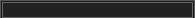
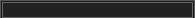
- The new version of GPU-Z finally kills the belief in the miracle of Vega transformation
- The motherboard manufacturer confirms the characteristics of the processors Coffee Lake
- We are looking for copper coolers on NVIDIA Volta computing accelerators
- Unofficially about Intels plans to release 300-series chipset
- The Japanese representation of AMD offered monetary compensation to the first buyers of Ryzen Threadripper
- This year will not be released more than 45 million motherboards
- TSMC denies the presentation of charges from the antimonopoly authorities
- Radeon RX Vega 64 at frequencies 1802-1000 MHz updated the record GPUPI 1B
- AMD itself would like to believe that mobile processors Ryzen have already been released
- AMD Vega 20 will find application in accelerating computations
- Pre-orders for new iPhone start next week
- Radeon RX Vega 57, 58 and 59: the wonders of transformation
- ASML starts commercial delivery of EUV-scanners
- The older Skylake processors with a free multiplier are removed from production
- Meizu will release Android-smartphone based on Helio P40
- AMD Bristol Ridge processors are also available in American retail
- The fate of Toshiba Memory can be solved to the next environment
- duo GeForce GTX 1080 Ti in GPUPI 1B at frequencies of 2480-10320 MHz
- New Kentsfield overclocking record up to 5204 MHz
- Lenovo released Android-smartphone K8


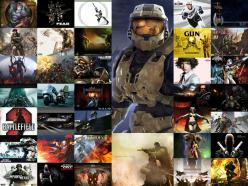
computer news computer parts review Old Forum Downloads New Forum Login Join Articles terms Hardware blog Sitemap Get Freebies