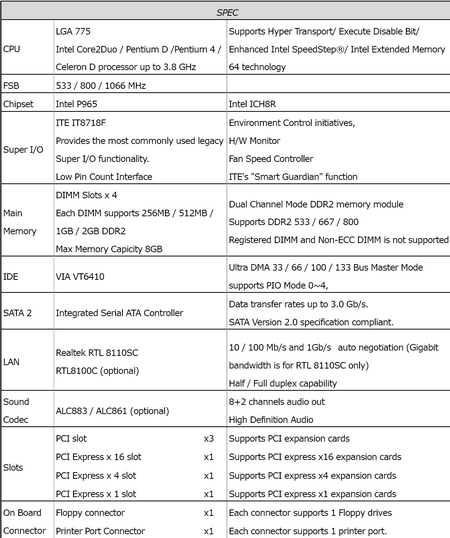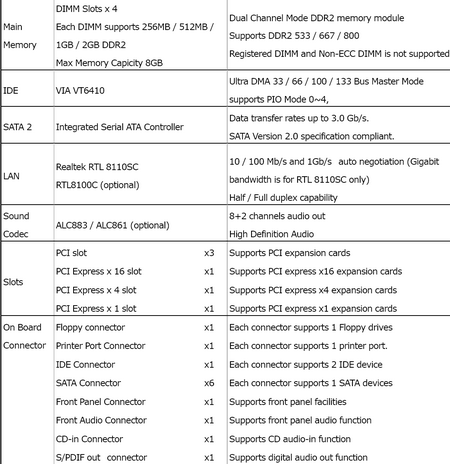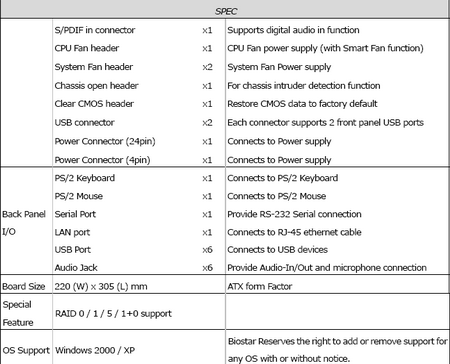BIOSTAR TFORCE P965 REVIEW AND OVERCLOCKING CAPABILITY
![]()
|
|
 |
||||||||||||||||||||||||||||
| Posted:2007-03-15 By motherboard review Number of View:114333 |
|||||||||||||||||||||||||||||
By :motherboard review Posted:2007-03-15
Biostar is old company, it was formed in 1986; however, until now its production did not draw our interest. Nothing surprising, the motherboards produced possessed completely ordinary characteristics. But gradually situation began to change, in particular with chipset nForce 4. Biostar now propose motherboard based on chipset intel p965.  It seem that biostar company set a new series of motherboard T -series, intended for gamer . This name, was possibly obtained due to the packaged technology, based on different BIOS update and software. Precisely motherboard from this series increased our interest in the production of this company.  Biostar tForce p965 Packing, design and the possibilityToday we will review the motherboard biostar tForce p965.  Box is quite ordinary, standard. . The company biostar placed all component in the soft packet.  They are included in the complete set with motherboard biostar tForce p965 the following:
 It is pretty clear from the start that biostar company tries to maximally reduce the price of this motherboard; therefore we will not stimulate attention in this deficiency. Better let us look to the motherboard biostar tForce p965 .  However, from the first view we can clearly reveals some disadvantage and advantage. Disadvantage are here with not convenient power connector design :there are placed in the center of motherboard . We also note that memory slot are near The pci-e witch can lead in problem with installation of video card with large cooling.. 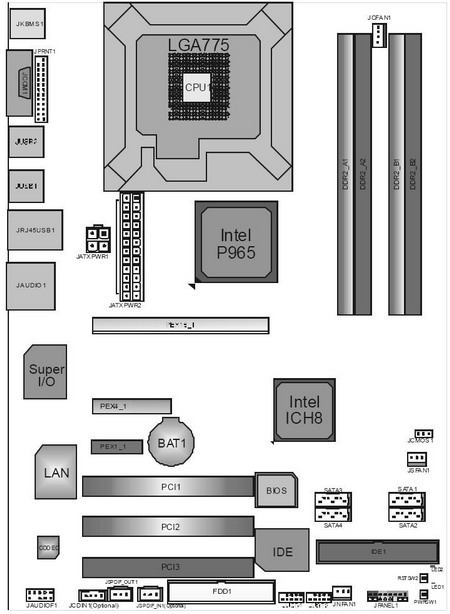 The motherboard biostar tForce p965 has three-phase power-supply system for processor, which includes usual and solid-state capacitors. 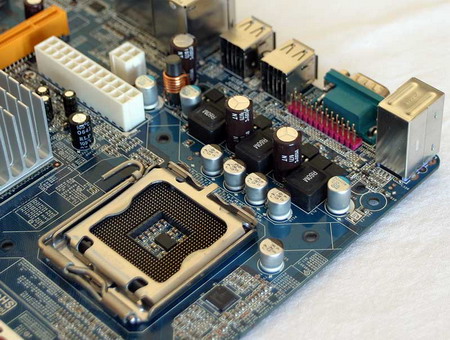 For chipset cooling answer the large aluminum radiators.  The majority of port are concentrated in the region of southern bridge. We should note here the bad location of FDD . 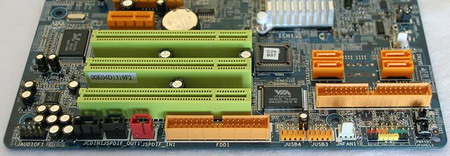 The support Of parallel ATA is achieved with the aid of controller VIA VT6410, for network we can see here the Realtek RTL8110SC, sound ALC888. LPT- port, but in the rear panel there is no corresponding connection.  As a whole the motherboard appears completely worthily, visual inspection did not reveal fantastic merits, but there are no catastrophic deficiencies noticeable. We pass now to the full technical characteristics of motherboard biostar tForce p965 :
As it is clear from specification the motherboard biostar, based on chipset Intel p965 express is similar to biostar tForce 965PT. From photo and technical characteristics it is possible to find only one difference : the used sound codec realtek ALC883. Furthermore, there is no reference about the support of four core processors, there is no logotype about the certification Windows vista and there is no sign of correspondence to ecological requirements ROHS. Biostar tForce p965 BIOS setup PossibilitiesBiostar tForce p965 uses BIOS, based on the well familiar to us code from Award, but with several interesting special features.. 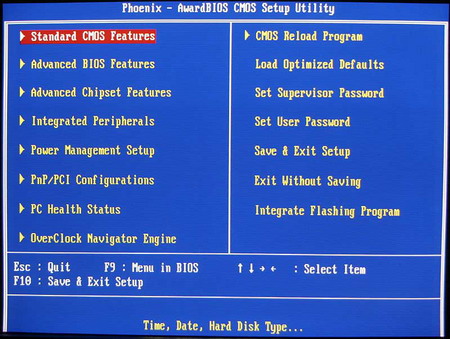 On the first page attracts attention the uncommon function menu in BIOS, which is opened with the pressure of key F9. 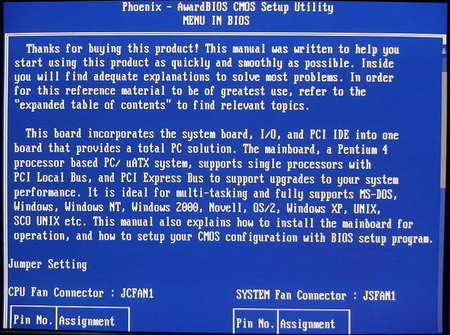 The names of bios divisions completely correspond to their content, there is nothing uncommon in them: Standard CMOS features, Advanced, Integrated and division PC health status. 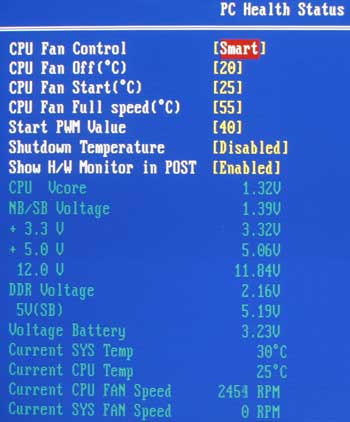 Theoretically this motherboard allow to control the fan rotation speed (CPU fan); 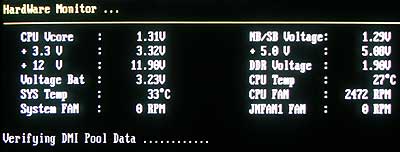 This section appear as in ePoX motherboard : with the strong deviation of parameters from the default values it is separated by red color and there is time in order to enter in to bios and correct installations. The following BIOS division , in which we will focus attention is overclock navigator engine. In this division are concentrated all options, necessary for overclock, which relate both to the processor and memory. 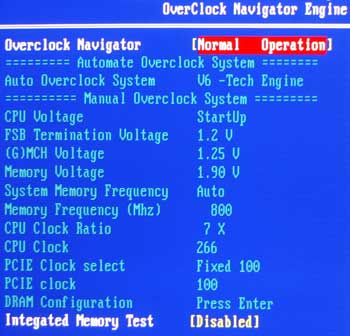 After getting in this division, we immediately see the merit of motherboard biostar tForce p965 : to us are explicitly demonstrated the current, default values ,multiplier parameters: , frequencies and voltage. Naturally, all setting are set to their default values; however, There is function for automatic overclock : auto overclock system (A.O.S.).  After selecting one of three possible values, we will obtain the overclock of system by 5-10% for V6 Tech engine, 15-25% for V8 Tech engine and 25-30% for V12 tech engine. A.O.S works, and we checked it, although it does not represent special interest for advanced overclocker. For example, with the selection Of v12 tech engine the processor Intel core 2 Duo e6300 with default frequency of system bus @ 266 MHz was overclocked only to 285 MHz. So, with setting manual overclock system (M.O.S.) use has considerably more possibilities. 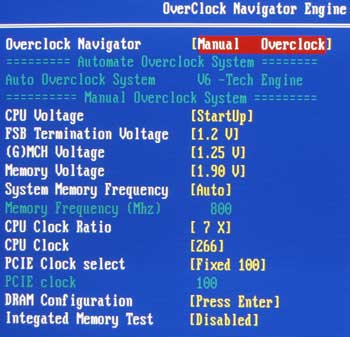 Here is the possibility :
In The subsection DRAM configuration we can control the memory latency : 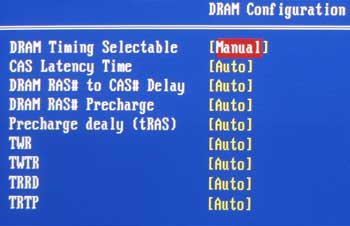 Last point in the section : integrated memory test. With its start after the passage of procedure POST immediately start the memory test : memTest86+ v.1.65, which allow to the overclocked memory prior starting the operating system. :-) I do not have any serious observations to the possibilities of section overClock navigator engine. All is made competently and conveniently. The following section is CMOS reload program witch also interested us. 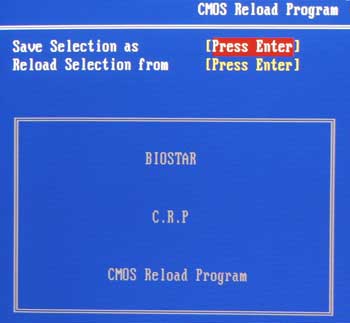 This section proposes to preserve the current BIOS setting, and here user can restore them rapidly. We already met similar possibilities on motherboard abit, Asus, DFI.  The possibility of save/restore was checked and it works correctly. Last point in the BIOS is the integrated flashing program. Utility works only with diskettes and only update the BIOS, without letting user to preserve the previous version, so this f this function is severely limited. Biostar tForce p965 Overclock processorsFor checking the overclocking possibilities of motherboard biostar tForce p965 was assembled the system, which includes Intel core 2 Duo e6300, cooled by cooler zalman CNPS9700 LED, and memory corsair TWIN2X2048-6400C4. We added additional fan over the chipset radiators and on memory was placed 80 mm fan . the tests passed in the operating system Windows vista. In bios we left the memory setting to default one but here the motherboard overstated them, setting 5-5-5-15 instead of 4- 4- 4-12 by SPD. However, for overclock this precisely what was necessary :-) ; The vcore on processor, knowing its possibilities, was immediately increased to 1.45 v. Memory voltage was set to 2.2 v and FSB termination voltage to 1.4 v and finally to 1.45 v the voltage on the north bridge (chipset). After similar setting , the motherboard biostar tForce p965 jump easily to the frequency FSB 450 MHz. In the second stage with frequency was 490 MHz and this was the maximum, where the motherboard operated in stable state . further increase is possible but here we had issue to major instability . 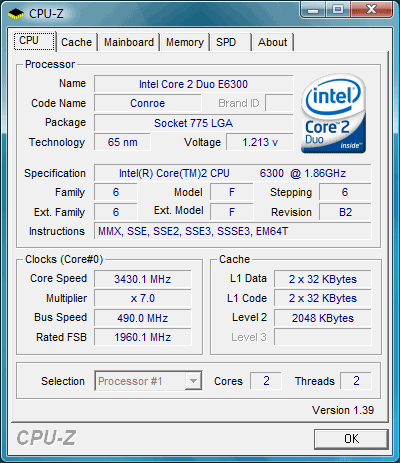 Since Intel thermal analysis tool utility proved to be inefficient, possibly, because of the utilized operating system, checking stability was conducted with the aid of pair simultaneously running copies prime95 and this motherboard maintained in this case stability. This already a good result from motherboard as biostar tForce p965 . we should note that we have not stopped there and continued with processor Intel core 2 Duo e4300, and further checking revealed a set of problems. The test of processor intel core 2 Duo e4300 showed a limit in FSB to 360 MHz , which was also revealed with the aid of motherboard asus commando, based on the same chipset Intel p965. The processor has the higher multiplier 9x in comparison with E6300 and the reduced default frequency FSB 200 MHz. Checking began from the frequency 350 MHz, but here biostar motherboard many time crashed. The technology self recovery system (S.R.S.), which must restore the operational characteristics proved to be inefficient. By some miracle it was possible to enter in bios and to decrease the frequency to 340 MHz, but, this did not help and it was necessary to use the good old jumper to clear CMOS. Beginning with FSB 330 MHz, the motherboard generally refused to start and in this case the technology self recovery system worked – after a certain time after unsuccessful starting motherboard the motherboard revert back the default setting . After many test we found that 260 MHz was the frequency where this motherboard was able to boot correctly in windows . we have not done any stability test since this is already very low overclock 260*9 =2340 MHz and this is far from the ability of core 2 duo. In the course of time we had some new problems, which do not refer to overclock, we deal here with the fitness for work of this motherboard biostar tForce p965 in the default rating,. As we already mentioned above the motherboard was not able to read correctly the SPD from memory and here the bios set higher latency. WE attempt to set default memory latency ( 4- 4- 4-12 ) and this finished by failure.. Furthermore, significant problems were discovered in the work of motherboard biostar tForce p965 with USB- devices. For example, USB- keyboard periodically was disconnected, simply it ceased work. There were additional unpleasant symptoms, for example, after the shut down of system or regular reboot Of vista , frequently revealed troubles on HDD and started Scan disk; however, in this case I am not confident, that this is the fault of motherboard; Biostar tForce p965 SoftwareFrom the unique special features, characteristic for motherboard biostar, which relate to T -series, we examined the motherboard BIOS possibilities , and now remained to be introduced with software. 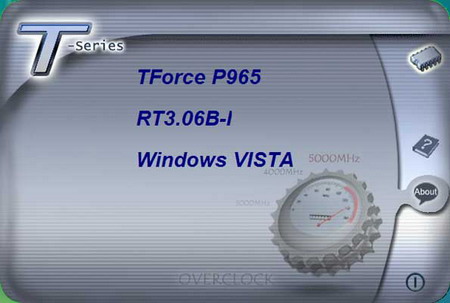 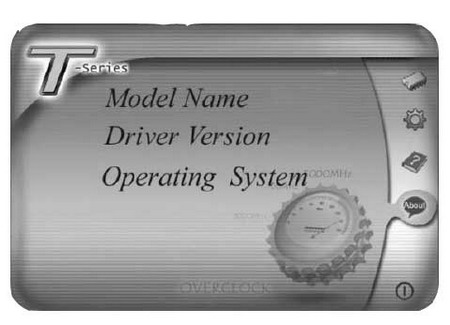  This software part shows the motherboard model, date and current BIOS version (P96BAC29 BS), it allow to save restore or update the bios with the installation of additional module live update and download the new version through Internet. Here is the program, intended for monitoring the basic parameters of system.  The utility, intended for fans rotation speed control .  At the end of this process the program will show the current speed and temperature .  To us remained to examine the possibilities of utility, intended for overclock from Windows.   Some of the appeared windows are purely information, for example, the frequency of system bus PCI cannot be changed. The remaining parameters can be increased or decreased with the aid of small pointers. FSB Frequency , for example, changes with a step of 1 MHz and the new parameters are set after each modification and make the process slower . To introduce necessary value from the keyboard is impossible; therefore to use utility is very inconvenient. ConclusionAs you remember, with the overclock of processor Intel core 2 Duo e6300 there was no problems, probably, such motherboard will not have problem with the overclock of elder CPU. But inexpensive motherboard, as Biostar tForce p965 relates precisely to this class, they acquire in essence for the use with low-end, inexpensive processors models , but for sure not Intel core 2 Quad, whose support is proclaimed by producer. At the present moment low-end model relate to the already cheap Intel core 2 Duo e4300 and here the motherboard do not its job very well . In our opinion I do not see reasons, on which we must prefer Biostar tForce p965 to other pays. Low price? If your interests is overclock, i.e., u can go with alternative in the type of the low-end models motherboard asus and Gigabyte, based on chipset Intel p965, which wonderfully overclock core processors. Overclock does not interest? In this case to our services come motherboard on chipset i945, which are capable to support new processors. They even are able to overclock approximately just as Biostar tForce p965, and price of such motherboard is lower. in our statistics of overclock was encountered reference about one motherboard biostar on chipset p965. Processor related to the family Pentium or Pentium D, result was not bad, but I focus attention on the commentary, left by the overclock author : "The first motherboard was burn after one-and half hours of work, then the second works simply excellently!".
we would be happy to answer for your question . if you have suggestion or comment
regarding this review our support would be glad to help just join our forum and ask u will get the best answer
to discuss check our forum section :-) RATE THIS REVIEW | |||||||||||||||||||||||||||||
![]()

Biostar tForce p965 review and overclocking capability
Biostar tForce p965 review and overclocking capability


7600gt review
7600gt is the middle card range.
We already benchmarked this video card and found that ...

 geforce 8800gtx and 8800gts
geforce 8800gtx and 8800gts  Xtreview software download Section
Xtreview software download Section  AMD TURION 64 X2 REVIEW
AMD TURION 64 X2 REVIEW  INTEL PENTIUM D 920 , INTEL PENTIUM D 930
INTEL PENTIUM D 920 , INTEL PENTIUM D 930  6800XT REVIEW
6800XT REVIEW  computer hardware REVIEW
computer hardware REVIEW  INTEL CONROE CORE DUO 2 REVIEW VS AMD AM2
INTEL CONROE CORE DUO 2 REVIEW VS AMD AM2  INTEL PENTIUM D 805 INTEL D805
INTEL PENTIUM D 805 INTEL D805  Free desktop wallpaper
Free desktop wallpaper  online fighting game
online fighting game  Xtreview price comparison center
Xtreview price comparison center 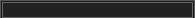
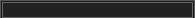
- The new version of GPU-Z finally kills the belief in the miracle of Vega transformation
- The motherboard manufacturer confirms the characteristics of the processors Coffee Lake
- We are looking for copper coolers on NVIDIA Volta computing accelerators
- Unofficially about Intels plans to release 300-series chipset
- The Japanese representation of AMD offered monetary compensation to the first buyers of Ryzen Threadripper
- This year will not be released more than 45 million motherboards
- TSMC denies the presentation of charges from the antimonopoly authorities
- Radeon RX Vega 64 at frequencies 1802-1000 MHz updated the record GPUPI 1B
- AMD itself would like to believe that mobile processors Ryzen have already been released
- AMD Vega 20 will find application in accelerating computations
- Pre-orders for new iPhone start next week
- Radeon RX Vega 57, 58 and 59: the wonders of transformation
- ASML starts commercial delivery of EUV-scanners
- The older Skylake processors with a free multiplier are removed from production
- Meizu will release Android-smartphone based on Helio P40
- AMD Bristol Ridge processors are also available in American retail
- The fate of Toshiba Memory can be solved to the next environment
- duo GeForce GTX 1080 Ti in GPUPI 1B at frequencies of 2480-10320 MHz
- New Kentsfield overclocking record up to 5204 MHz
- Lenovo released Android-smartphone K8


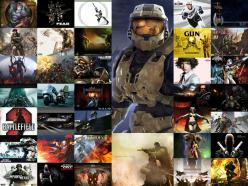
computer news computer parts review Old Forum Downloads New Forum Login Join Articles terms Hardware blog Sitemap Get Freebies