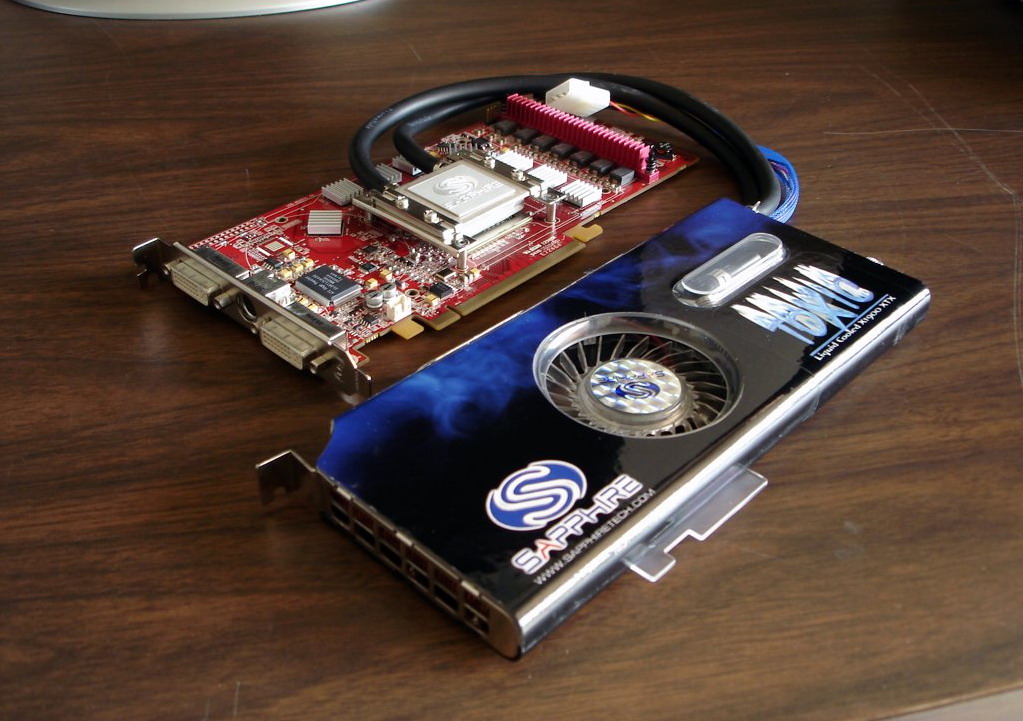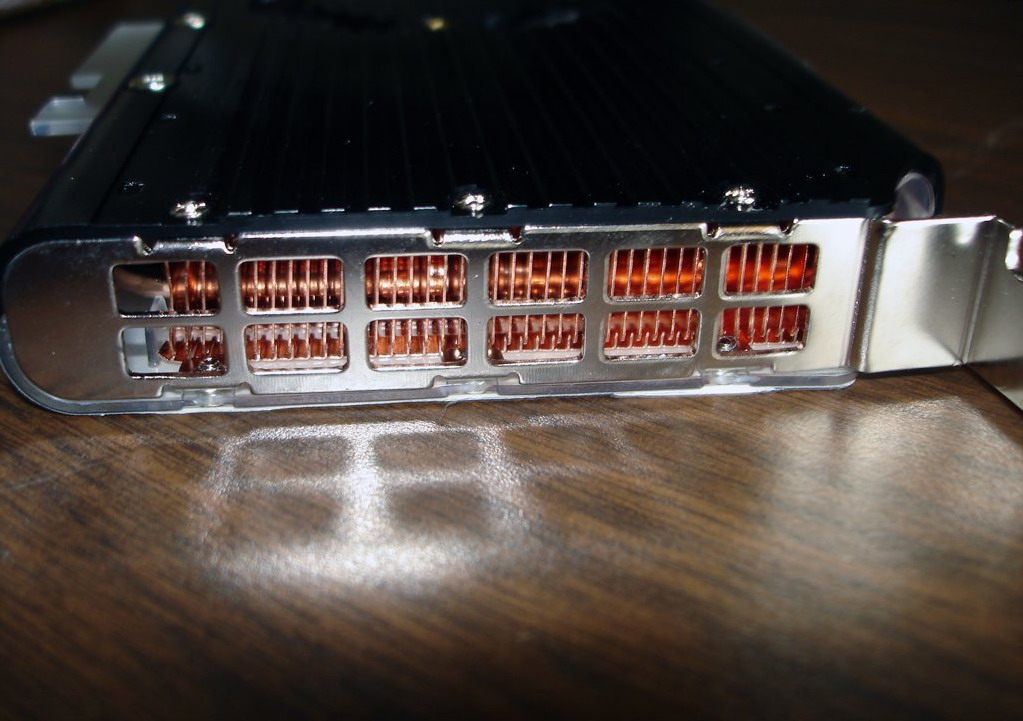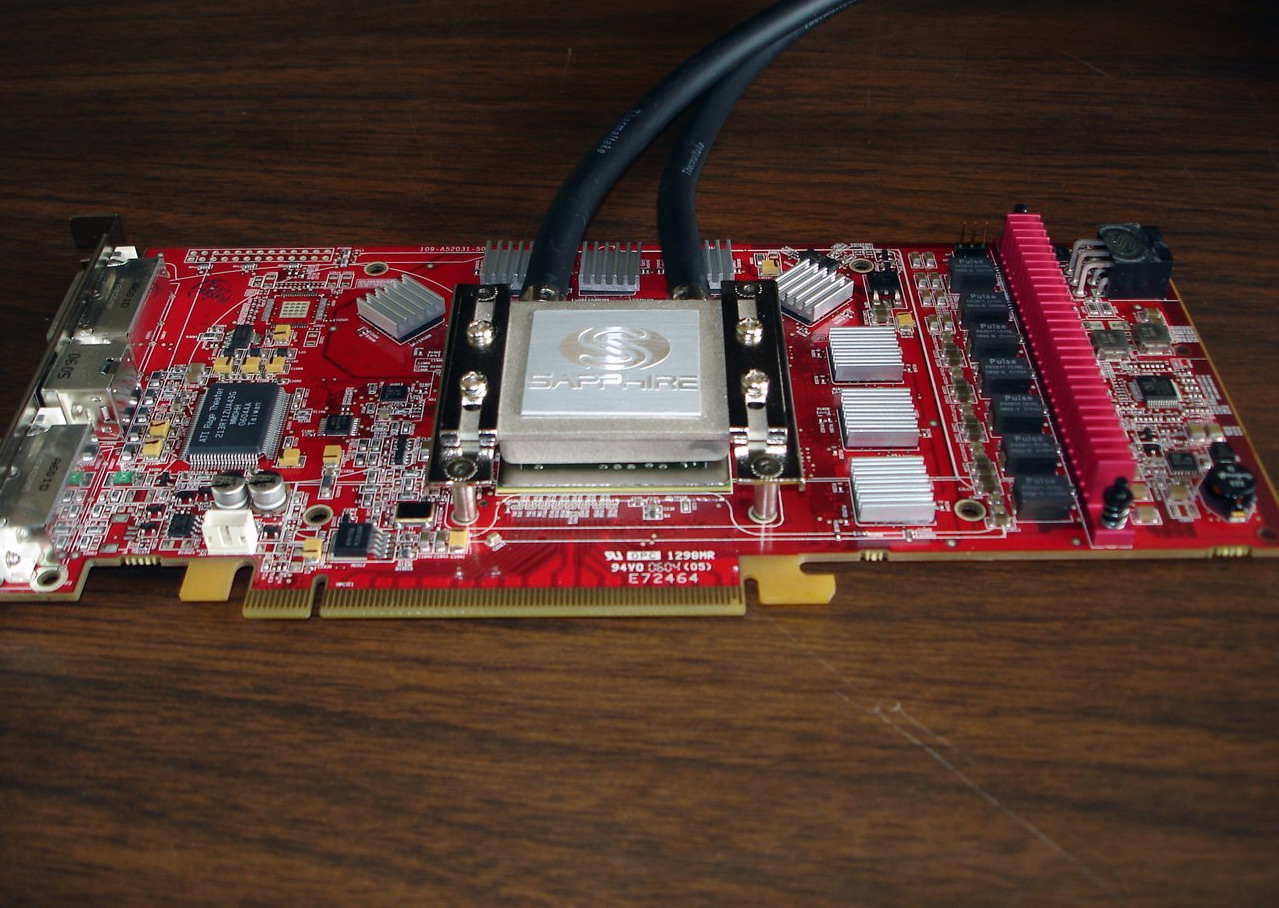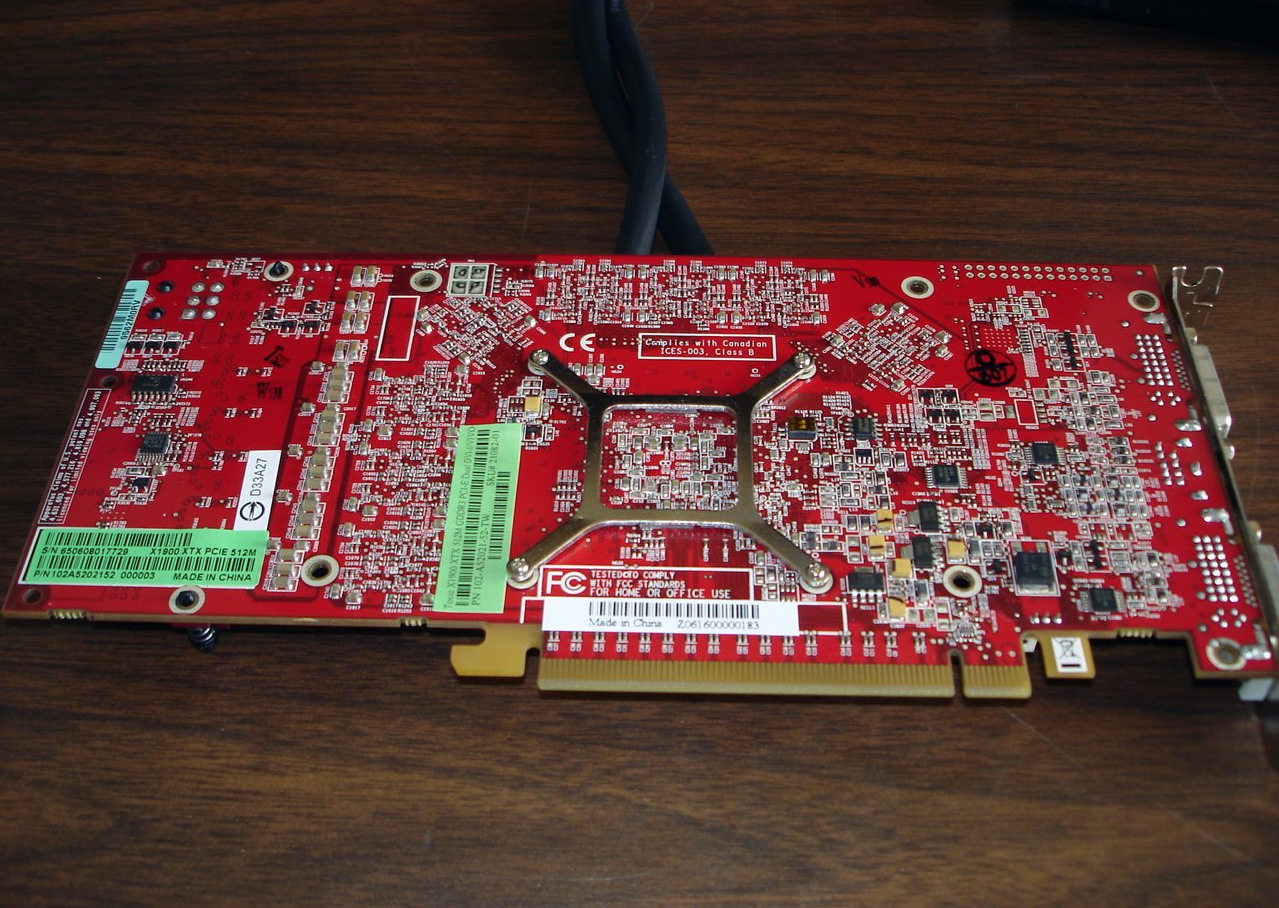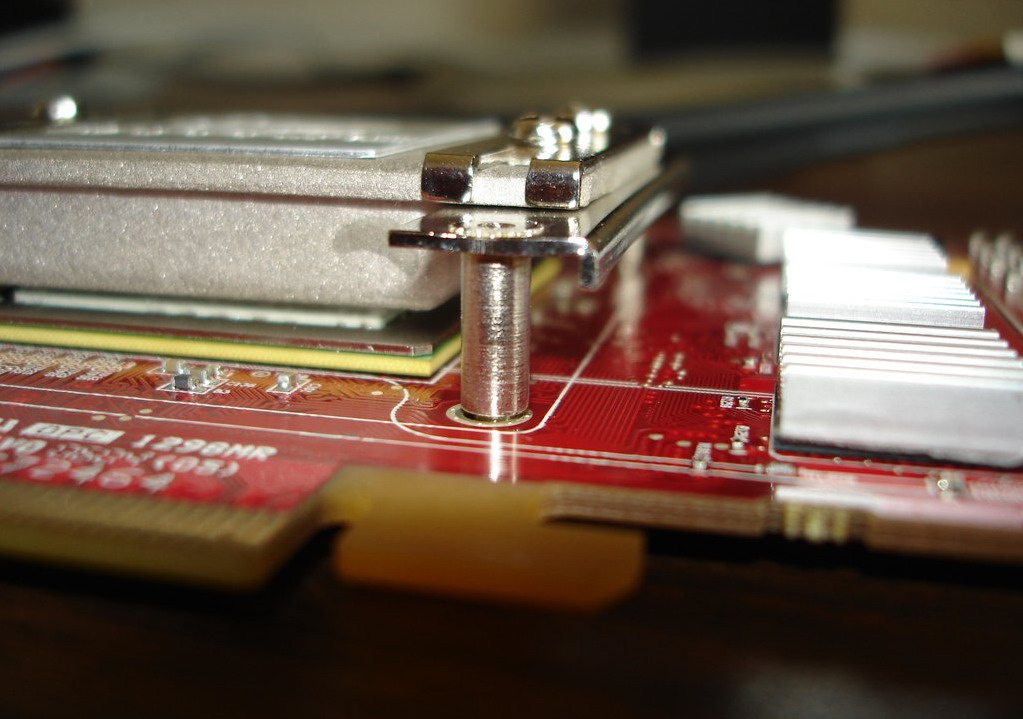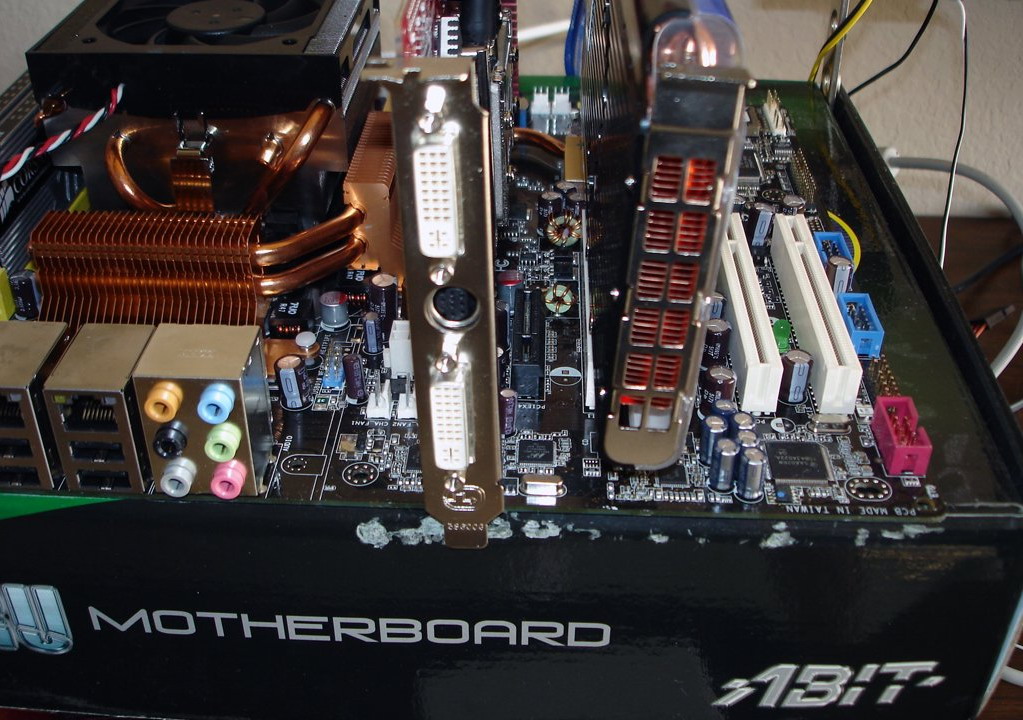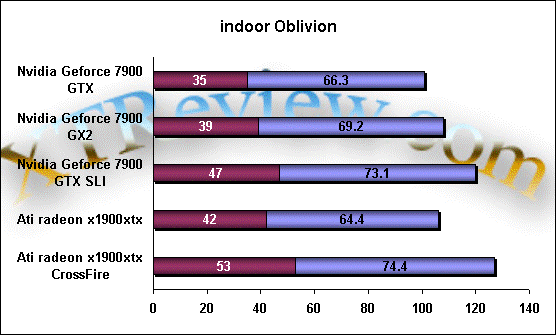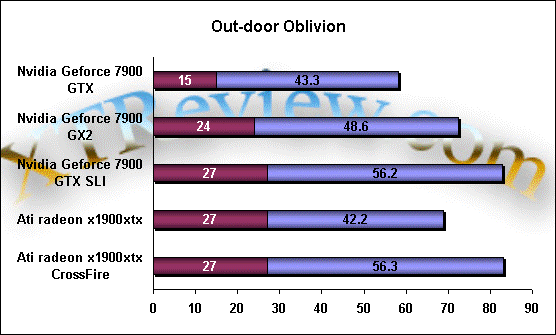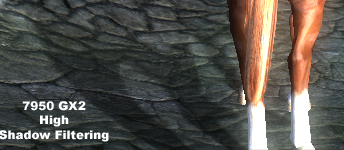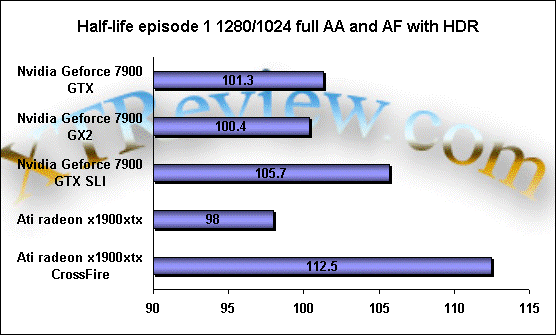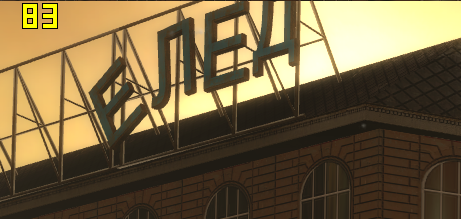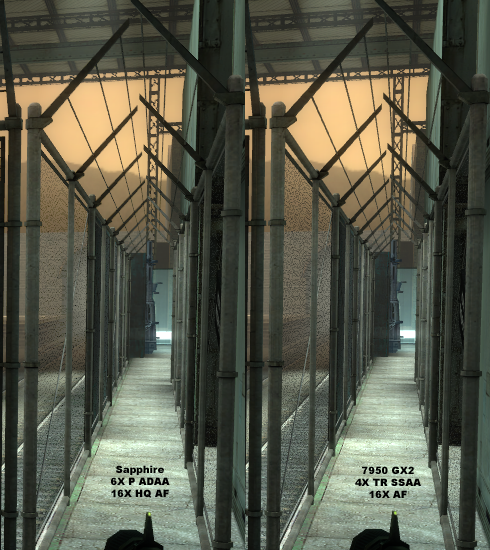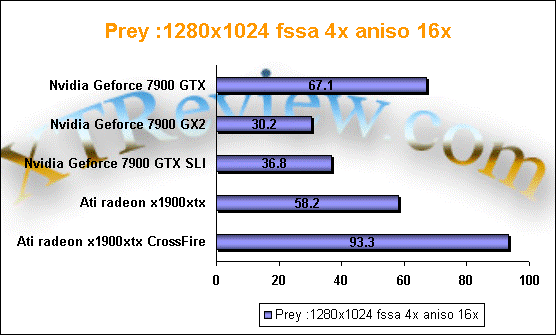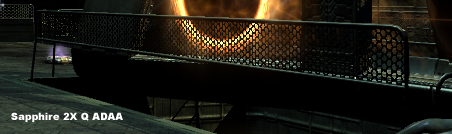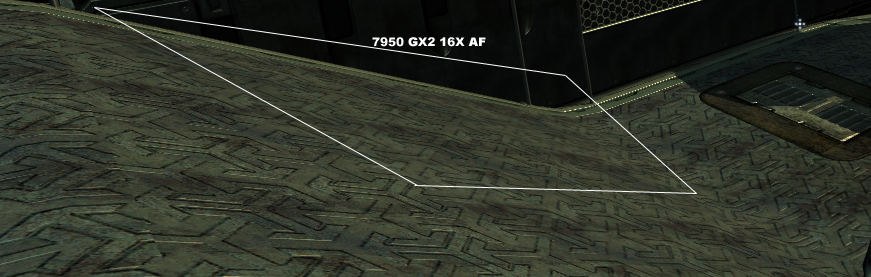SAPPHIRE TOXIC X1900 XTX CROSSFIRE VS 7900GTX SLI
![]()
|
|
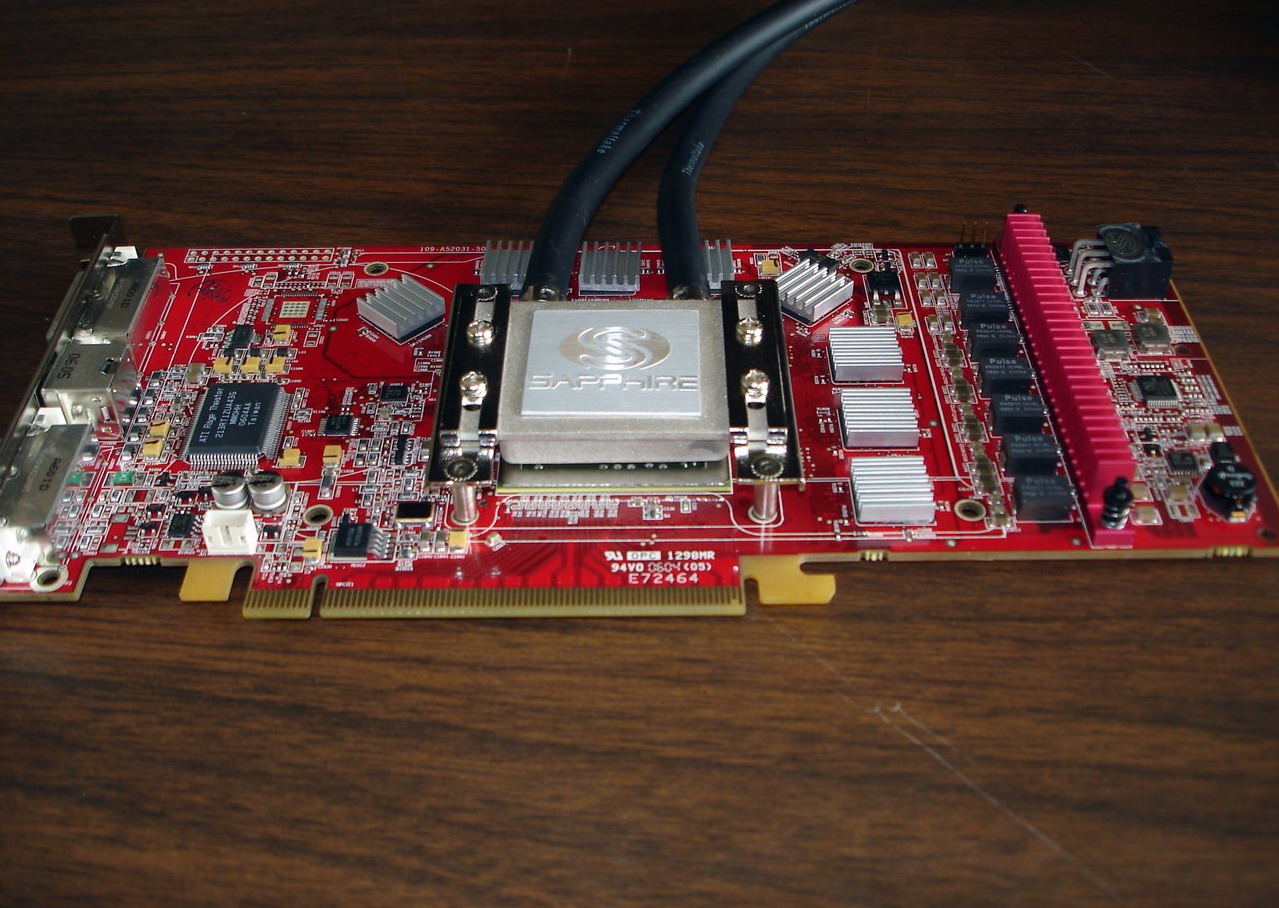 |
|||||||||||||||||||||||||||||||||
| Posted:2006-09-02 By video card review Number of View:39185 |
||||||||||||||||||||||||||||||||||
By :video card review Posted:2006-09-02
IntroductionVideo card became more power hungry.more power mean more heat and less overclock.day come to water cool the gpu.the vga water block provide better heat transfer a lot better than the one using heat sink and fan.water cooling becaume more easyer to mount and quiter.water cooling is not a necessity but if you want to push the card to another limit water is needed. There is many kit avaible today online and they will feat exactly deponding in model used.u can use those block and connect them with your exciting water cooling.generally removing the cooling unit from the card and remplacing it with water block will ruin your warranty.but what if u get the card with an already installed water vlovk :-) . here the new sapphire toxic came thus is a x1900 xtx water cooled video card out from the box.
Sapphire TOXIC X1900 XTX
The Sapphire TOXIC X1900 XTX is built on the ATI Radeon X1900 XTX GPU. The card contains 48 pixel shader processors , 16 texture mapping units, and 16 raster operators. as all modern card there is a support for Shader Model 3.0 and100% DirectX 9.0c compatible the card also has the ability to swith on HDR with full antialiasing.as a reffrence the x1900xtx default setting is 650 MHz in the gpu and 1550 memory frequency. Many video card producer offer now a preoverclocked video card there was even a pervoltmodded card in the market.
so The Sapphire TOXIC X1900 XTX comes clocked at a default core speed of 675 MHz (witch is 25 MHz higher than the refrence stock speeds), and memory clock of 1.6 GHz (witch again is 25 MHz higher than the refrence stock speeds). this is not a high overclock but considering that the card is top end line and also to ensure the stability of the card at stock setting sapphire preffrend to push the gpu/memory higher ...
Sapphire TOXIC X1900 XTX Pictures
The Sapphire TOXIC X1900 XTX bundle comes in clear plastic to protect the card from manuficulting domage. Inside the box the component are well separated. to find additional cable and connection just put out the main large section
What makes this setup easy is that the water cooling unit is completely contained in the second unit. The size of this cooling unit is excatly about the size of the video card. There is a plastic tab in the end so u can easly screw it to your case.
There is a switch on this unit witch allows The Rpm fan speed . The lowest fan speed operates at 2000 RPM and produces 18 dB noise; the highest speed mode operates at 2500 RPM and produces 26 dB. Therefore you can adjust it for your need to better cooling capability and higher noise or lower cooling and quiter system.
here is how look the system with this monster isntalled
The video card is a standard ATI Radeon X1900 XTX design. The heatsink/fan has been remplaced with pure copper water block. The water block has been made with high security level The tubing is very robust. The RAM is passively cooled with aluminum heatsinks.
Two DVI to VGA adapters are included with a PCI-Express . there is also an S-Video cable, Composite cable, HDTV cable and splitter allowing S-Video and Composite in and out. There is a full manual with full versions of PowerDVD 6, PowerDirector 4, and driver CD.
The x1900xtx support CrossFire
System Test SetupCPU :AMD Athlon 64 FX-62 Dual Core 2.8 GHz processor Motherboard : ASUS M2N32-SLI Deluxe (nForce 590 SLI MCP) Memory : 2GB Corsair XMS DDR2 800 MHz RAM at 5-5-5-12 1T Video driver : Catalyst 6.7 WHQL for radeon card Nvidia 91.31 WHQL display driver
Video Cards
Note:The x1900xtx is slightly overclocked 25 MHz in the gpu and 25 in the memory.
Elder Scrolls IV: Oblivion x1900xtx test(DirectX 9) IS one of the most if not the most graphic hungry game today.the indoor scene still pretty acceptable but out door is pretty graphic excesif especialy if u crank the resolution higher than 1280 /1024 with hdr and antialiasing enabled.The engine supports lush vegetation, soft shadows, and high dynamic range lighting (HDR). Oblivion also features SpeedTree for rendering trees.
There is not built in benchmark test in the game so we used fraps to monitor the highest and lowest frame rate than we got the average. we decided to spilt the benchmark value In too side the indoor and outdoor due to the high fps variance between those two condition. Elder Scrolls IV: indoor Oblivion x1900xtx testElder Scrolls IV: outdoor Oblivion x1900xtx testall Radeon X1000 GPU based video cards have the hardware capability to allow antialiasing together with HDR. By default Oblivion does not allow to swith them borth.so if you set aa this will desable hdr and make the bloom selection if u enable hdr then the antialiasing will be deabled . however,all ATI Radeon X1000 series GPU have the capability to force AA with HDR .we just patched the Catalyst 6.7 with this “Chuck” to get the hdr+aa capability enabled in ati card.note that nvidia card do not support aa+ hdr so the setting used is 16 af +hdr the resolution was 1280x1024 .the result are showin abrove. we are happy to say that the game was some how playable with such high end video card but as u see the frame rate drop to the 27 fps range using all those gpu even sli and cross fire dual card solution did not help a lot.27 fps still playable frame rate but somethink like 40 fps for this game is a lot better for min fps so none of the current card x1900xtx , 7900gtx , 7950 gtx 2 allow good playable frame rate at those setting u should drop the af to 4x or lower the screen resoltion for better game play.
there is a lorge performance drop going from indoor to out door the 7900gtx don't present 19 fps in as low frame rate witch not acceptable for game play. nvidia radeon and yes the image quality with x1900 xtx radeon card is better thanks to their capability to switch hdr and aa without a huge of performance lost.if u are obilivion fan no clue go with radeon card Half Life 2: Episode 1 x1900xtx testHalf Life 2 this game has a huge of success. half life come with engine called source witch allow the unique possiblity for nvidia card to switch on hdr and aa together .hlaf life 2 is an extended episode of half life 1.so anyine who has Geforce 6/7 can enjoy the hdr and aa in this game .
The setting used was 1280x1024 + hdr and 16 x af we would note that the radeon x1900xtx has the unique capability for the 6aa geforce card has only 4x or 8x .we have been impressed by the capability of the radeon x1900xtx witch allowed a playable frame rate up to 1600x1200 with all setting set to the highest .nvidia card allowed a playable frame rate at 1600x1200 +16 af and hdr enabled but only with 4x aa even the powerfull dual Gpu such 7900gx2 was not capable to provide playable frame rate at 1600x1200 with 8 x aa
talking about the imgae quality nvidia radeon Those screen shot present the highest seting playable in borth card.the quality again was in the side of the x1900xtx card due to the higher level of aa applayed remenber that the radeon was runing at 1600x1200 16 aa x 6 af with hdr enabled vs only 1600x1200 16 aa x 4 af with hdr enabled for nvidia card .this should explique the smoother image with ati card PREY x1900xtx benchamrk(DirectX 9)
as this game was made with the very robust and enhanced DOOM 3 game engine. All of the latest 3D features are present. there is shaders in use with dynamic shadows, bump maps , glow effects , particles,specular lighting , and skinning and high quality textures. The visual experience is very impressive and if you have a fast video card you will be able to experience a very immersive visual quality experience.
This first screenshot comparing antialiasing with alpha textures and the result was pretty interesting. We have found that it is hard to see any difference between borth screen shot. The Sapphire TOXIC X1900 XTX was at 2X Quality ADAA and the 7900 GX2 at 4X TR SSAA. we first thinked that the nvidia 4 aa will offer better look but this was wrong the image quality is the same This screen shot show the benifite from the 4x in geforce based card the image quality was much smoother than the 2x from radeon In this screenshot we can see how high is the AF quality on the X1900 XTX and how this help to improve image quality. Look to the marked area in the GeForce 7900 GX2, the quality is poor in comparasion with screen shot from radeon card conclusion: well all those card perform realy well in current game it is more than clear that the radeon offer better image quality and somewhere better performance the nvidia card offer acceptable quality and a lot lower power requirement so the choice is up to u.
we would be happy to answer for your question . if you have suggestion or comment
regarding this review our support would be glad to help just join our forum and ask u will get the best answer
to discuss check our forum section :-) RATE THIS REVIEW | ||||||||||||||||||||||||||||||||||
![]()

7600gt review
7600gt is the middle card range.
We already benchmarked this video card and found that ...

 geforce 8800gtx and 8800gts
geforce 8800gtx and 8800gts  Xtreview software download Section
Xtreview software download Section  AMD TURION 64 X2 REVIEW
AMD TURION 64 X2 REVIEW  INTEL PENTIUM D 920 , INTEL PENTIUM D 930
INTEL PENTIUM D 920 , INTEL PENTIUM D 930  6800XT REVIEW
6800XT REVIEW  computer hardware REVIEW
computer hardware REVIEW  INTEL CONROE CORE DUO 2 REVIEW VS AMD AM2
INTEL CONROE CORE DUO 2 REVIEW VS AMD AM2  INTEL PENTIUM D 805 INTEL D805
INTEL PENTIUM D 805 INTEL D805  Free desktop wallpaper
Free desktop wallpaper  online fighting game
online fighting game  Xtreview price comparison center
Xtreview price comparison center 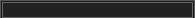
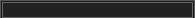
- The new version of GPU-Z finally kills the belief in the miracle of Vega transformation
- The motherboard manufacturer confirms the characteristics of the processors Coffee Lake
- We are looking for copper coolers on NVIDIA Volta computing accelerators
- Unofficially about Intels plans to release 300-series chipset
- The Japanese representation of AMD offered monetary compensation to the first buyers of Ryzen Threadripper
- This year will not be released more than 45 million motherboards
- TSMC denies the presentation of charges from the antimonopoly authorities
- Radeon RX Vega 64 at frequencies 1802-1000 MHz updated the record GPUPI 1B
- AMD itself would like to believe that mobile processors Ryzen have already been released
- AMD Vega 20 will find application in accelerating computations
- Pre-orders for new iPhone start next week
- Radeon RX Vega 57, 58 and 59: the wonders of transformation
- ASML starts commercial delivery of EUV-scanners
- The older Skylake processors with a free multiplier are removed from production
- Meizu will release Android-smartphone based on Helio P40
- AMD Bristol Ridge processors are also available in American retail
- The fate of Toshiba Memory can be solved to the next environment
- duo GeForce GTX 1080 Ti in GPUPI 1B at frequencies of 2480-10320 MHz
- New Kentsfield overclocking record up to 5204 MHz
- Lenovo released Android-smartphone K8


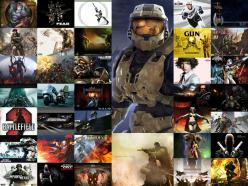
computer news computer parts review Old Forum Downloads New Forum Login Join Articles terms Hardware blog Sitemap Get Freebies